With everyone having a smartphone now, does anyone buy maps anymore? They’re usually huge, no one, aside from soldiers, knows how to fold them, and they’re out of date the day they get printed.
Yes, you can get Google Maps on your phone, but no one wants to use up all their data usage on them, and that’s even if you have a data setting on your SIM card, or even have a SIM in your smartphone at all! But, did you know, you can download maps from Google, and they’ll stay in your phone for a year, or less if you delete them.
Maps can be of a City, an area or a whole country! So, you just need to download them when you have WIFI, and then use them when you need to. No signal or WIFI required, it’ll be there!
How do I download offline maps?
1. On your iPhone or Android, open the Google Maps app and ensure you’re signed in 
2. Make sure you’re connected to WIFI and not in Incognito Mode
3. Search for a place, like Bangkok
4. When the map appears, at the bottom of the screen, where it says Bangkok and some icons, just scroll right and…
5. Select the Download button and wait until it’s all on your device.
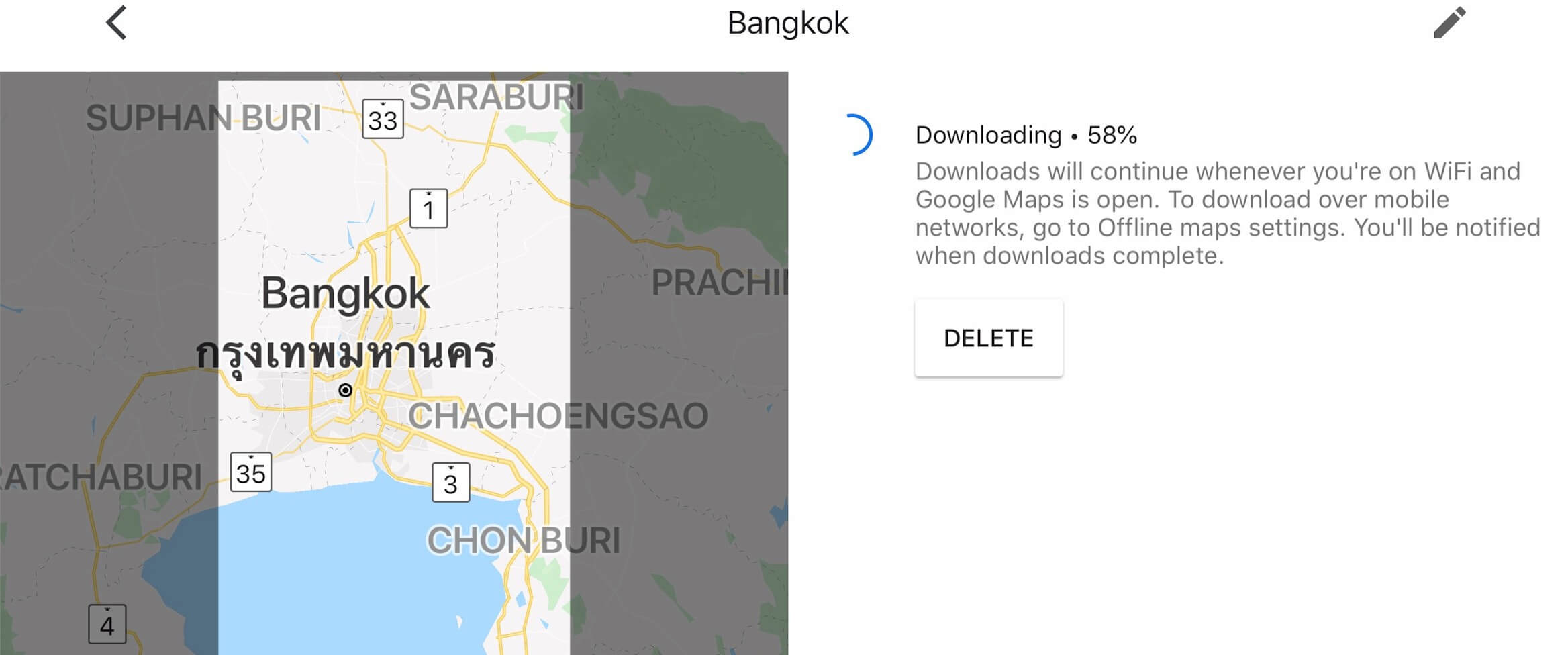
How do I use offline maps?
Just use them as you would normally. If you have no signal, it’ll still appear and show where you are and give directions and even driving directions. It isn’t live though, so it won’t show traffic or public transport options.
How do I delete these maps once I’ve left?
Just open Google Maps on your device, and tap your profile picture or image in the top right of the screen, and your full profile will appear. Just click on Offline Maps, and then select the downloaded map you want to delete.
Back to tips